I'm Monique
Hey there!
I help purpose-driven entrepreneurs and visionary pioneers take their online presence to the next level with Showit website design.
How to optimise your images for SEO in Showit
I bet you did not know that the images on your website have a huge impact on your ranking in Search Engines like Google, right?
Well, they do! And so to makes sure your ideal clients can find you a lot easier and faster through a search engine, you want to make sure your images are optimised for SEO.
In this blogpost, let me show you what you need to know about image optimisation and walk you through the steps you can take to optimise your Showit and WordPress blog images. Let’s dive right in!
What are the benefits of optimising your websites images?
Benefit 1: Optimizing your websites images helps you to make your website pages load faster. It is well known that when a website page takes longer than 3 seconds to load, you are at risk of losing viewers. And also, when a page loads fast, viewers stick around longer than when a page loads slow.
Benefit 2: Search engines, and especially Google, which of course is the most used search engine in the world, has a preference for fast-loading websites, and therefore fast loading websites will rank higher. This is because Google likes it the viewers stick around longer on a website.
Benefit 3: It is another way to score high on keyword ranking. Meaning, when you optimise your images with SEO titles, descriptions and relevant keywords, you also are more likely to be found in a search engine result page (SERP).
Image requirements before upload
First of all, before you upload any images to your Showit Media Library, it is good to make sure your images meet the following requirements:
- You are using the right file format.
The file size of a .JPG is much smaller than a .PNG. So it is best to only use PNG for images with a transparent background (like your logo) and JPG for all other images. - The image filename must make sense.
Its as simple as naming your file in such a way that it describes what the image actually shows. - The image is no larger than 250kb in file size.
To do this and have your image to still be of good enough quality, you will need to compress your images. There are plenty of tools (paid as well as free) to do this. The tool I use for this is Shortpixel. With Shortpixel you can optimise up to 50 images (JPG as well as PNG) in one batch. Check it out here.

Add descriptive alt-texts to your images
Once you have uploaded all your images and designed your website to your full liking, it is time to add alt-texts to your images as part of your optimisation process for SEO. This means that every image has a short text added that describes your image.
Alt-text stands for “alternative text” and is a piece of text that describes the content and/or function of images. An alt text is displayed when images cannot load. Plus they are used to read to people with visual impairments.
Essentially it comes down to this: alt text helps the search engines understand what your website is about. They can then “read” the images, so to speak. This is important because if the search engine understands your website well, you will get a higher ranking and better search results.
So don’t forget to add a short alt text to each image that describes the image.
How to write a good alt-text?
Here are a few tips based on Googles recommendations:
Write short but descriptive texts. So don’t write “woman,” but rather “woman holding book called mission”. You can use keywords in your alt-text, but keep it relevant, don’t try too hard for the sake of more keywords. So don’t write ‘business woman, entrepreneur, success, mission book” or something like that. And if the image does not in any way contribute to your website page or blogpost, you can leave out the alt-text all together.
How to add alt-text in Showit
Adding alt text to images in Showit is super easy. Just click on the image and enter the alt text in the ‘Description’ field on the right. That’s it!
You don’t need to add the SEO Title, but you can. It just isn’t that important. Read this help doc from Showit to learn more about this.
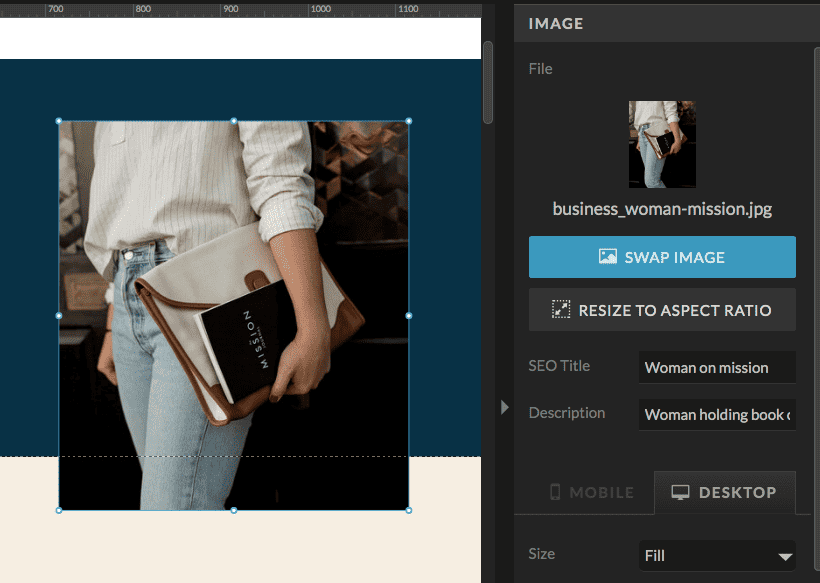
How to add alt-text in WordPress
Adding alt-text to your images in WordPress is a little different. To do this, first go to your media library and select the image. In the right column you can then add the alt text at ‘Alternative text’.
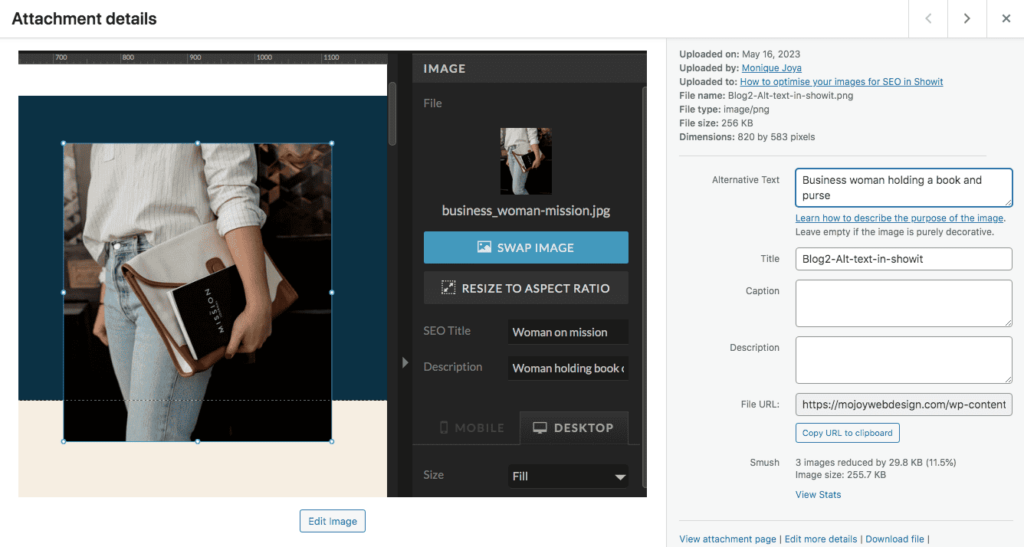
Check your websites speed with this tool
Want to know how well your (current) website images are optimised for speed?
This fun and easy tool GTmetrix will show you how well your website scores and what images you need to compress to increase the load speed of your website.
Want to learn more about SEO?
Now that you know how to optimize your images, you might find it interesting to learn more about SEO. You can read about the SEO tools in Showit and how to optimize your blog with the Yoast SEO plugin here.
Category:
Mijn website ontwerpen zijn...
En mijn design-proces is:
√ klantvriendelijk & persoonlijk
√ een helder stap-voor-stap proces
√ met duidelijke afspraken vooraf
Kwalitatief - Modern - Overzichtelijk - Eenvoudig
bekijk het aanbod
back to top
MoJoy webdesign maakt betaalbare, kwalitatief hoogwaardige en gemakkelijk te onderhouden websites voor ZZP-ers, MKB ondernemers en kleinschalige Non-profits die gedreven zijn door een missie die meer liefde & vreugde in de wereld brengt. Lees meer >
CONTACT
hello@mojoywebdesign.com
Open: Monday to Friday:
10:00–16:00 CET
Amersfoort
The Netherlands
Serving clients worldwide
KVK nr.: 89484525
© 2023 MOJOY Webdesign | KVK 89484525 | Privacy STATEMENT | Terms & COnditions